Interactive rating component
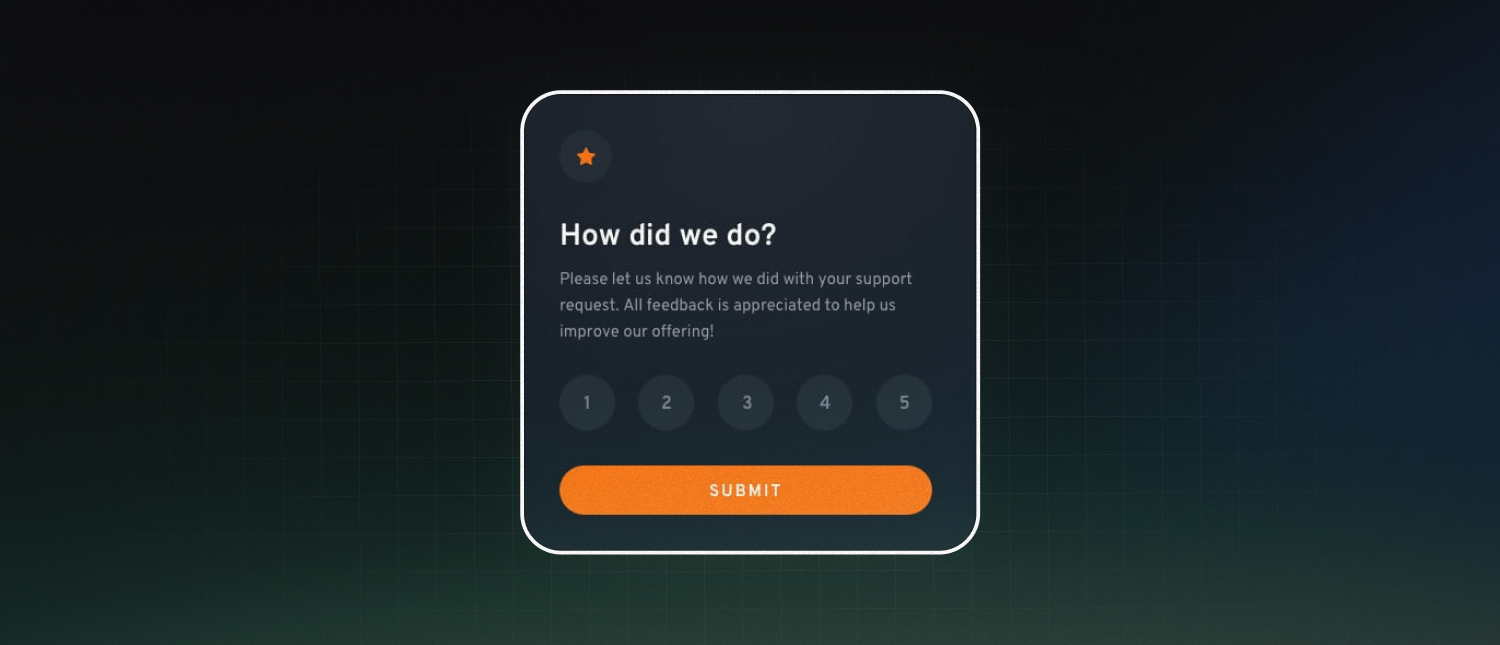
This is one of the first projects I did outside of the course I was enrolled in at the time, and it's a fairly simple rating component.
Here's an image of the final result:
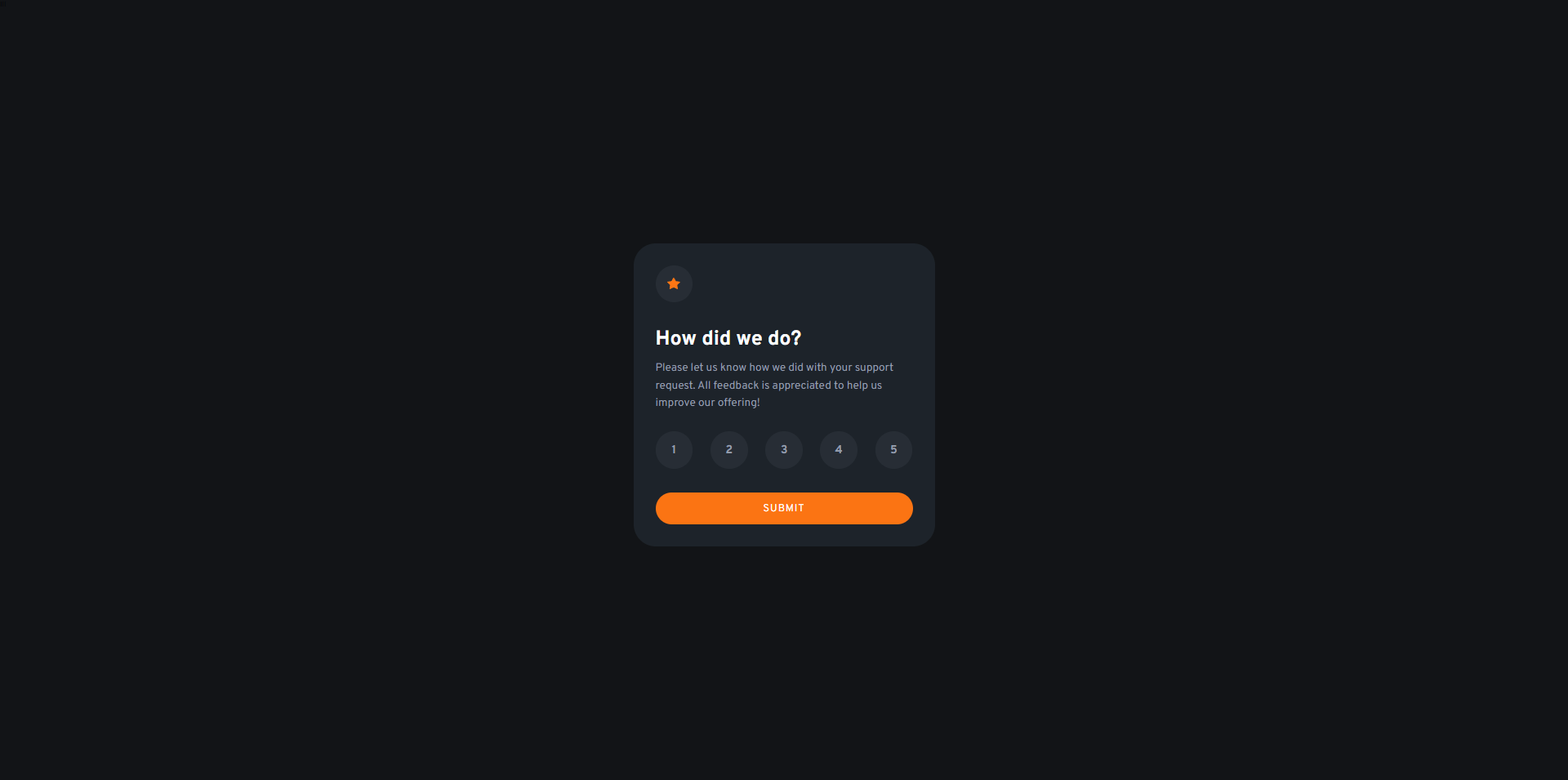
Front End Mentors
Frontend Mentor is one of my favorite places to get project ideas and learn how to implement them. Sometimes it's hard to find a project that hasn't already been done, so building from the great designs that FEM provides is pretty sweet.
Link to challange: Interactive rating component
Code Snippets
Here are some code snippets I particularly liked from this project:
HTML
<div class="lottie">
<script src="https://unpkg.com/@lottiefiles/lottie-player@latest/dist/lottie-player.js" class="lottie"></script>
<lottie-player src="/images/illustration-thank-you.json"
background="#0"
speed="1"
style="width: 18rem; height: 18rem;"
loop
autoplay
class="lottie">
</lottie-player>
</div>
I have a background in motion design and animation so everytime i can use animations I make i will definitly try, it's a nice way to add some life to a design.
SCSS
.container {
//border: 2px solid magenta; //temporary
width: 100vw;
height: 100vh;
display: flex;
align-items: center;
justify-content: center;
}Something that i would now change is the way i managed the height and width, it can lead to overlow and thats not good.
JavaScript
ratingBtn.forEach(ratingbutton => {
ratingbutton.addEventListener('click', handleRatings);
});
function handleRatings(event) {
// rest of the code
}Something that didnt really click until i worked on this component was managing functions to handle other logic, this to me at the moment was very clean how onclick i called the function that would actually handle the logic.
Its a fun simple solution that looking back still holds up for me.
What I Learned
Through working on this project, I learned:
- How to create interactive components using HTML, CSS, and JavaScript.
- Improved my understanding of flexbox layout for positioning elements.
- Enhanced my ability to implement designs from external sources.